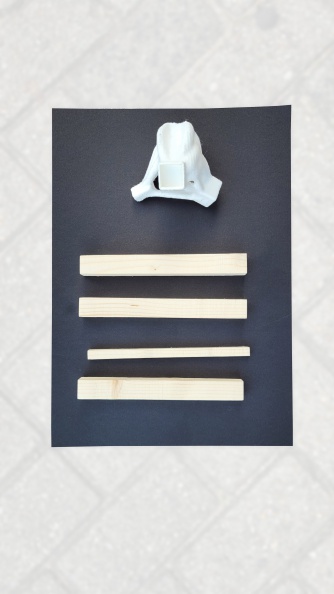
In the Computer Vision session, we explored image process using scripts on the Google Colab service. By calling different kinds of libraries, different functions can be realized through the script like showing, reshaping, and applying filters to an image. We also got a better understanding of how the computer reads an image, in an approach that is very different from how humans perceive it.
The Python script developed in the CV session will be used to create the visual link between the node members and the robotic arm, which is crucial for the later Human-Robotic Assembly part: the goal is to create a script that will make the robotic arm, visualise, locate and grab the elements and bring them to the assembly point. The photo of the node and beams placed without overlapping each other would be taken as an input. After eroding and dilating to wipe out unnecessary noise on the original image, the script is able to detect the boundary of the background table and the boundaries of each member. With the measurement of the actual table as an input, the pixel per metric transformation would tell the computer the relative size of the other members. The target member then could be selected based on its size. or based on the coordinate of the centric point of each member.
Canvas size
Measure the borders of the objects
Measure the sizes of each object
Measure the size of one object
Measure the centre of one object
Python script for CV: Google Colab Notebook